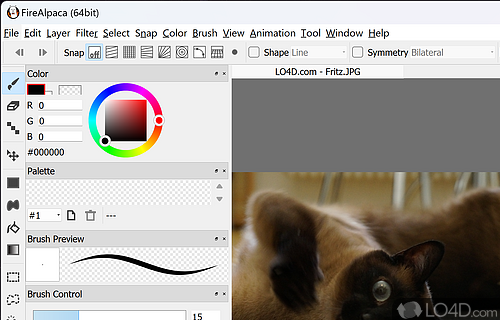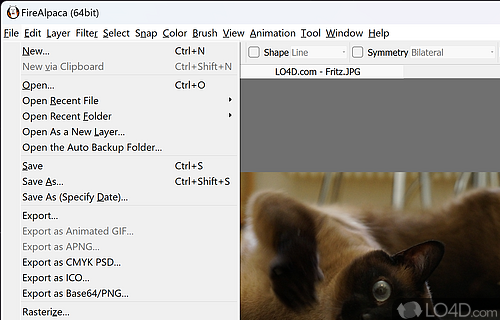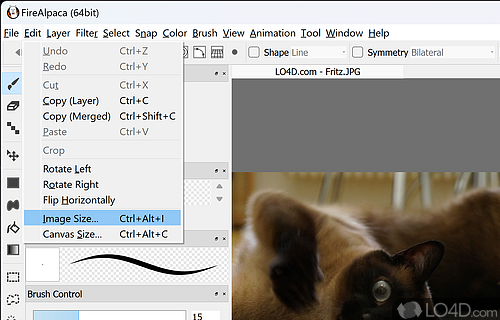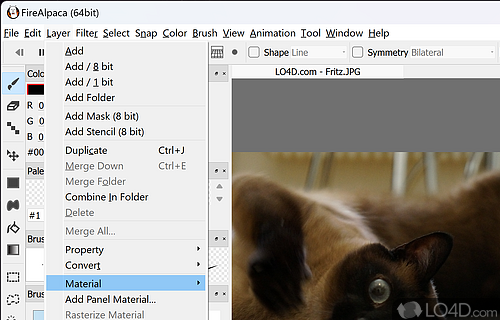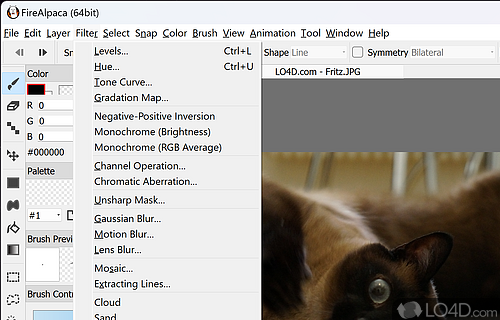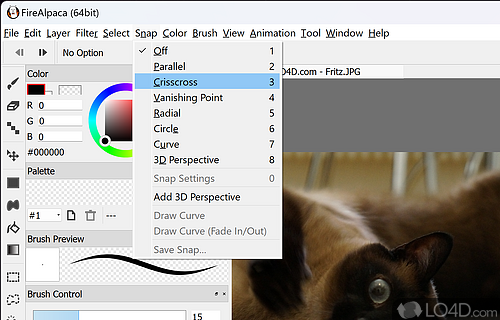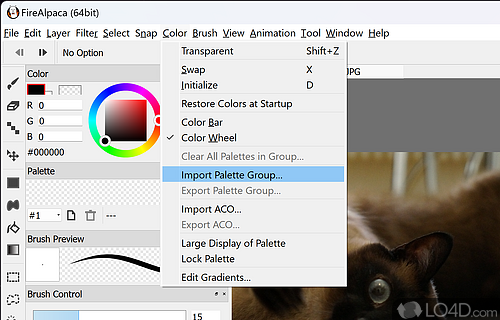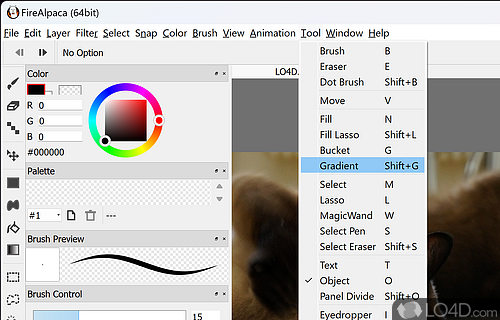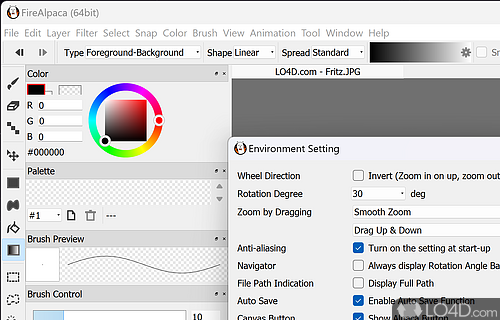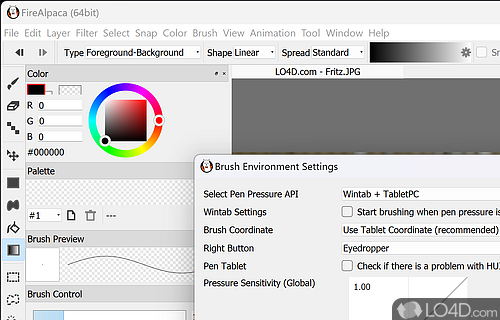Beautiful image editing app that provides a slew of tools for drawing, painting and creating digital art in a familiar layout with support for layers and features often found in expensive image editing suites.
FireAlpaca is a free, but ad-supported image layer app and image editor developed by FireAlpaca for Windows. It's advanced, light on system resources, user friendly, customizable and well-designed.
The download has been tested by an editor here on a PC and a list of features has been compiled; see below. We've also created some screenshots of FireAlpaca to illustrate the user interface and show the overall usage and features of this image laying program.
We have found that this software contains advertisements or other ad-supported elements during runtime.
Digital painting software with raster graphics and editing tools
With the free image editing program FireAlpaca you can not only create works of art, but also animations.
There are some freely available image editing programs. Because there are certain features that every good drawing software in this field should have, it's often hard for such a tool to really stand out. FireAlpaca manages it anyway.
But if you take a closer look, you will discover some differences. So the choice of some drawing tools not only changes the texture, but also how it works. As an example: If you have selected a watercolor brush, you can mix colors with each other. The various snap functions are also helpful, with the help of which you can select different grids, to which the selected tool is then oriented. Drawing a perfect circle has never been easier.
Also handy is the feature that lets you export each layer individually.
Features of FireAlpaca
- Animations: Create simple animations.
- Brushes: Over 100 types of brushes.
- Cloud: Store and sync your work online.
- Customizable: Create your own brushes and textures.
- Filters: Apply effects to entire images or parts.
- Free: Available at no cost.
- Intuitive: Easy to learn and use.
- Layers: Layer-based image editing.
- Pen tool: Precise shapes and lines.
- Scripts: Automate tasks with Python scripts.
- Selection: Variety of selection tools.
- Symmetry: Create symmetrical art.
- Text: Add multiple text layers.
- Vector: Create and edit vector graphics.
- Versatile: Supports a variety of image formats.
Compatibility and License
FireAlpaca is a freeware, but ad-supported application available on Windows from graphics editors. You may encounter different types of ads or offers when running and installing this program. Though ads might be present, download and installation of this PC software is free and 2.14.1 is the latest version last time we checked.
What version of Windows can FireAlpaca run on?
FireAlpaca can be used on a computer running Windows 11 or Windows 10. Previous versions of the OS shouldn't be a problem with Windows 8 and Windows 7 having been tested. It comes in both 32-bit and 64-bit downloads.
Other operating systems: The latest FireAlpaca version from 2026 is also available for Mac.
Filed under: